Staying organized in today’s busy world can be tough. That’s where Chaos Control helps.
Table of Contents
ToggleThis simple organizer lets you track goals, tasks, and to-do lists with ease. It works well for entrepreneurs, designers, and writers. You can set goals, manage projects, and sync across devices.
With handy widgets and an option to export tasks as PDFs, Chaos Control boosts your productivity. Plus, you get all features for a one-time purchase, making it a great lifetime deal.
Try Chaos Control Lifetime Deal today and take charge of your tasks with ease!

Introduction To Chaos Control
Meet Chaos Control. It helps you stay organized. Manage goals, tasks, and to-do lists with ease. Whether for big projects or daily tasks, Chaos Control makes life simpler.
Overview Of Chaos Control
Chaos Control is a powerful yet easy-to-use tool. It works for personal and work needs. Set clear goals and track projects step by step. The app syncs across iOS, Android, Windows, and Mac. You can check your tasks anytime, anywhere.
Main Features:
✔️ Goal Setting – Set simple, clear goals for life and work.
✔️ Project Management – Plan and track tasks easily.
✔️ Sync Across Devices – Use the app on any device.
✔️ Widgets – Access tasks quickly with widgets.
✔️ Export & Share – Save and print task lists as PDFs.
Who Should Use Chaos Control?
Chaos Control is perfect for entrepreneurs, freelancers, designers, writers, and developers. It helps with to-do lists, checklists, and shopping lists.
With a one-time payment, you get lifetime access and free updates. This makes it a smart investment for long-term productivity.
Lifetime Plan Details:
💰 Price: $99 (67% off, regular price $297)
📜 Licenses: 3 included
📌 Unlimited Projects: Create tasks, folders & contexts
📲 Sync Across Devices: Works on iOS, Android, Windows, Mac
🔹 More Features: Daily Plan, Chaos Box, Contexts
📄 Export Options: Save and print tasks as PDFs
🔄 Refund Policy: 60-day money-back guarantee
Key Features Of Chaos Control
Chaos Control is a powerful personal organizer designed to help you manage your goals, to-do lists, and tasks effectively. It suits both personal and professional use, making it easier to handle complex projects and daily routines. Here are the key features that make Chaos Control a great choice for staying organized and productive.
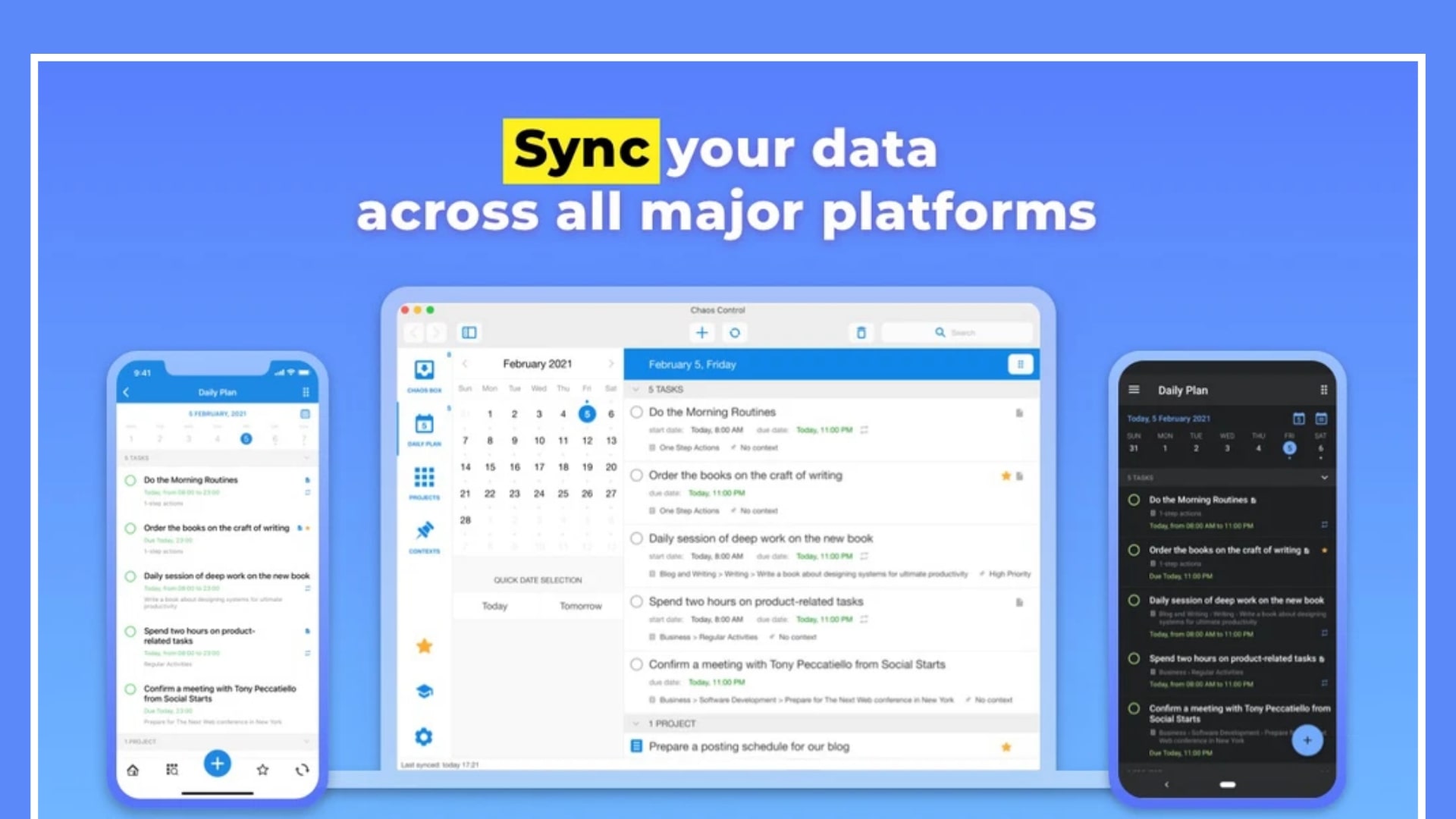
Task Management System
Create, edit, and sort tasks with ease. Organize them by category. This feature keeps you on track and never missing deadlines.
Project Planning & Organization
Break big projects into small, simple steps. Track progress without stress. Stay organized and efficient.
Seamless Integration
Sync across iOS, Android, Windows, and Mac. Link Chaos Control with other apps for a smooth workflow.
Cross-Platform Access
Use Chaos Control anywhere, anytime. Whether on a phone, tablet, or computer, tasks stay synced.
Customizable Templates
Use ready-made templates for tasks and projects. Customize them to save time and plan smarter.
With these features, Chaos Control is a must-have for staying organized. Start today! 🚀
Chaos Control
A personal organizer that will help you manage your goals, to-do lists and tasks
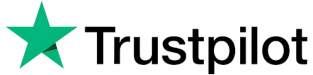
4.9 out of 5
Pricing And Affordability
The Chaos Control Lifetime Deal is a smart way to manage goals, tasks, and lists without high costs. Let’s explore the pricing and why this deal stands out.
Simple Pricing Structure
Chaos Control offers clear and simple pricing.
| Plan | Price | Licenses | Key Features |
|---|---|---|---|
| Lifetime Deal | $99 | 3 Licenses | ✅ Unlimited projects, tasks, and folders ✅ Sync across iOS, Android, Windows, and Mac ✅ Daily Plan, Chaos Box, and Contexts ✅ Export lists to PDFs ✅ Free future updates |
Why Choose The Lifetime Deal?
The Lifetime Deal gives you many benefits:
✔️ One-time Payment – Pay once and get lifetime access. No monthly fees.
✔️ For Everyone – Ideal for entrepreneurs, freelancers, designers, writers, and developers.
✔️ Stay Productive – Use it anytime, anywhere to manage tasks.
✔️ Easy Organization – Track to-do lists, checklists, and shopping lists.
✔️ Free Future Updates – Get all updates with no extra cost.
A Better Deal Than Competitors
Chaos Control is more affordable than other apps.
✔️ Lower Cost – Just $99, a 67% discount from $297.
✔️ No Extra Fees – No monthly or yearly payments.
✔️ Three Licenses – Use it on multiple devices for more value.
✔️ Packed with Features – Syncing, PDF exports, and task organization included.
How Each Feature Benefits Users
Chaos Control has many features to help you manage goals, tasks, and projects. Knowing how each feature helps makes it easier to use the tool effectively.
Simplifying Task Management
Chaos Control makes task management simple with its Goal Setting feature.
✔️ Set clear, simple goals for work and life.
✔️ Manage big projects and daily tasks with ease.
✔️ Track to-do lists, checklists, and shopping lists.
✔️ Access and update tasks anytime, anywhere.
✔️ Use widgets for quick task management.
Better Project Planning
The Project Management feature helps you plan and manage projects easily.
| Feature | Benefit |
|---|---|
| Project Management | Organize tasks and projects in a structured way. |
| Daily Plan | Stay on top of daily tasks and priorities. |
Seamless Sync for Easy Work
The Sync feature keeps your data updated across all devices.
✔️ Sync data across iOS, Android, Windows, and Mac.
✔️ Access tasks anywhere to stay productive.
✔️ Export and share task lists as PDFs.
✔️ Collaborate easily with printable task lists.
Same Data Across All Devices
Chaos Control ensures your tasks stay the same on all devices.
✔️ Sync tasks and projects across different platforms.
✔️ Always have the latest updates on any device.
Custom Templates for Easy Use
Chaos Control offers templates to help personalize your experience.
✔️ Create unlimited projects, tasks, folders, and contexts.
✔️ Use templates for daily plans, chaos boxes, and contexts.
✔️ Customize the tool to fit your needs.
One-Time Payment, Lifetime Access
With a one-time payment, you get:
✔️ Lifetime access to all features.
✔️ Future updates for free.
✔️ Continuous improvements to boost productivity.
Start using Chaos Control today and stay organized! 🚀
How It works?
Pros And Cons Of Chaos Control
Chaos Control is a powerful tool for managing goals, tasks, and lists. Many professionals use it for its features and flexibility. Below, we look at the pros and cons based on user feedback.
Pros Based On User Feedback
✔️ Works for Many Users – Great for entrepreneurs, freelancers, designers, writers, and developers.
✔️ Clear Goals – Set and track personal and work goals easily.
✔️ Project Planning – Manage big projects and daily tasks.
✔️ Sync Across Devices – Use it on iOS, Android, Windows, and Mac.
✔️ Quick Access – Widgets make task management faster.
✔️ Easy Sharing – Export task lists as PDFs for offline use.
✔️ One-Time Payment – Pay once and get lifetime updates.
Common Drawbacks And Areas For Improvement
⚠️ Older Design – Some users want a more modern look.
⚠️ Takes Time to Learn – New users need time to get used to all features.
⚠️ Limited Customization – Widgets and layouts could have more options.
⚠️ Mobile Experience – The app could be more user-friendly on phones.
⚠️ Few Integrations – More third-party app connections would be helpful.
Even with these downsides, Chaos Control remains a strong tool for managing tasks.
Who Should Use Chaos Control?
Chaos Control is great for many users. It helps people stay productive and organized.
Who Will Benefit Most?
👨💼 Entrepreneurs – Manage business tasks and projects easily.
💼 Freelancers – Handle multiple roles without stress.
🎨 Designers – Keep creative projects organized.
✍️ Writers – Plan and track writing tasks.
👨💻 Developers – Manage coding projects and bug tracking.
🎓 Students – Keep track of assignments and exams.
🏡 Homemakers – Organize chores and shopping lists.
Real-World Use Cases
Chaos Control can help in many situations:
📌 Project Planning – Manage big projects step by step.
🎯 Goal Tracking – Set and achieve goals easily.
📅 Daily Routines – Plan and complete tasks faster.
🛍️ Shopping Lists – Create and share shopping lists.
🎉 Event Planning – Track event tasks with no stress.
👥 Team Work – Share tasks for better collaboration.
| Feature | Benefit |
|---|---|
| Goal Setting | Set clear, simple goals for work and life. |
| Project Management | Plan and track projects easily. |
| Sync Across Devices | Use it on iOS, Android, Windows, and Mac. |
| Widgets | Quick access to tasks and lists. |
| Export & Share | Save task lists as PDFs for easy sharing. |
Conclusion
Chaos Control is a great tool for managing tasks and goals. It offers goal setting, project management, and syncing across devices. It works well for many professionals and keeps productivity high.
The lifetime deal costs $99 and includes free updates. Try it risk-free with a 60-day money-back guarantee.
Get Chaos Control Lifetime Deal today and organize your life! 🚀
Related reading:
Why You Will Buy Lifetime Deal?
A Lifetime Deal gives you full access to premium tools or services for a one-time payment. You skip monthly fees, making it perfect for people or businesses on a budget. You save money while getting updates and new features. Grab yours now for long-term benefits!
Why Trust Our Recommendations?
At BrandVSalternate, we give honest and deep reviews on many business tools. We cover marketing platforms, SaaS solutions, website builders, hosting, accounting tools, personal finance, health & personal care, real estate, investments, and more.
Our expert team, plus real user feedback, looks at key things like performance, ease of use, growth potential, and support. We test these tools in real life. Then, we share trusted tips to help you pick the best one. With our guidance, you make smart choices and reach your goals with confidence.

Frequently Asked Questions
The Chaos Control Lifetime Deal offers a one-time payment for lifetime access to the app.
The cost of the Chaos Control Lifetime Deal varies. Check the official website for the latest price.
Yes, you can use Chaos Control on multiple devices. It syncs your data across them.
Yes, Chaos Control offers a trial period. You can test it before buying the lifetime deal.
Chaos Control is designed for personal use. It may not have team collaboration features.

Joynal Abedin is a SaaS products researcher who meticulously tests software tools in real-world scenarios. With a commitment to thorough analysis, he provides expert recommendations to help users make well-informed decisions tailored to their unique requirements.
